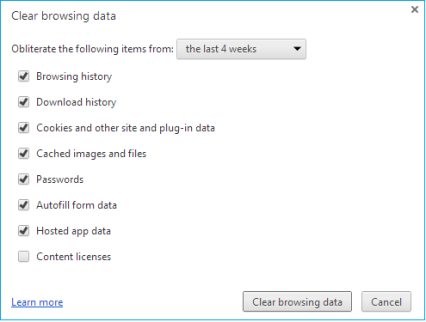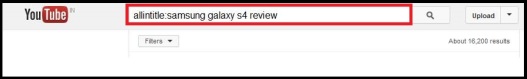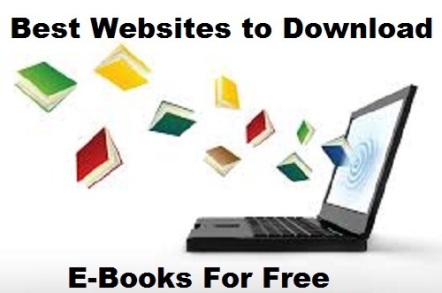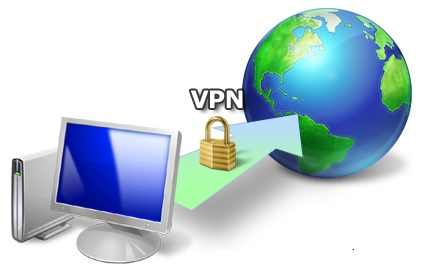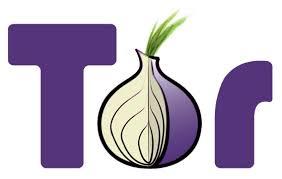·٠•ღ•ılılı•ღ•٠· Welcome To Inspire Tricks ·٠•ღ•ılılı•ღ•٠·
Note:- Dear Customer’s U Can Contact Me To Perform The Specific Tricks Into Your PC As Listed Below.
·٠•ღ•ılılı Exclusive Internet Tricks ılılı•ღ•٠·
-
Computer Security Tips To Protect Your System Information:-
-
We hear a lots and lots of concerning cases of hacking, softwares, malwares, viruses, etc, Here are some Computer Security tips to safeguard your PC/laptop against hacker intrusions, malware and different viruses that exploits your PC or Laptops.

6 Exclusive Computer Security Tips
1) Use a firewall:-
A firewall is a software system that will handle outgoing and incoming Internet connections of your computer. You’ll be able to clearly use the one engineered into Windows by default, however this can be by no means the foremost Efficient. i will like to recommend Comodo Firewall which is free and straightforward to use. Using Firewall is just one of Computer Security tip that i want to mention
2) Use antivirus:-
There are obvious reasons to use Anti virus Programs, but there are People that don’t have any antivirus or those who have, they have not upgraded thier antivirus since their permit has lapsed.. However there are quite powerful free antivirus Available. One must Install Antivirus to Protect and Keep thier Computer Secure.
3) Updating software system:-
New vulnerabilities are found in software system or operative systems like Windows each day. So one must always updates thier software system. Keeping your installed Softwares upto date is Important, as it will Keep hackers away from breaking into your System and its Said that any upto date program Works smooth without any glitch.
4) Use complicated passwords:-
Users like you and me use too weak passwords that are very simple to detect for hackers, there are so many software which will try all Possible Combinations to Crack your Password, this is known as Bruteforce technique . If your secret word(password) Consists of just 4 or 5 characters, it will easily discover it.
Your Password becomes harder to crack if it consists of 8 or 9 characters which also includes numbers, letters and special characters.To check the strength of your Password, there are plenty tools over internet. This is an important Computer Security tip that everyone must Consider.
5) Use totally different passwords:-
Most common mistake people make is that they use same password everywhere over internet. Yes, its very hard to remember passwords for all accounts but its highly advisible to have different passwords for different accounts.
This Practice Comes handy if one of your account gets Compromised/Hacked, then your other accounts are still safe.
6) Always Beware:-
-
Finally, Abstain from getting hacked, Always beware while Browsing Internet, don’t transfer and install everything and anything on your PC or Laptop.
-
Always check the sources of software system and websites that you just use to download programs.
-
Don’t be silly and amateur hackers won’t be able to do anything to you (while serious and skilled hackers will not have any interest to hack you).
-
-
-
How to Speed Up Chrome Browser Easily:-
-
Today I will be Sharing some cool tricks and tweaks by which you will be able to Speed up Chrome browser. Do you know that experts which are sitting at future mark says that Google chrome is one of the fastest internet browser. Rightly said, As you have already experience while using google chrome that it really works faster and smoother compared to other internet browser. Google chrome uses DNS prefetching and speedy (SPDY) protocols instead of simply using HTTP. These DNS prefetching and SPDY protocols load up your page in advance so that you need not to wait for more time.

But It happens many times that google chrome starts working very slow and believe me that is very frustrating. But you need not to worry any more because listed below are some nice tricks to speed up chrome browser
How to Speed Up Chrome Browser ?
1. Disable plugins:-
I can bet you that you are using many plugins which are generally not in your use. To work faster and smoother on your chrome browser you must have some selected plugins installed. Too much plugins can slow up your browsing speed. Follow the steps below and start removing your extra plugins from your browser.
1. Open your chrome browser and go to the following address:-
chrome://plugins/
2. Uncheck the plugins which are not in your use. You can also delete these plugins unwanted plugins. Understand that you may not be able to delete or uninstall these plugins,you can only disable them
Note: Be very careful while unchecking or deleting your unwanted plugins because there are many plugins which are responsible for the performance of your browser. You may not want to disable plugins like flash because many web sites use flash to display web pages.
2. Disable Extensions
You might wonder if Plugins and extensions are almost similar to each other? Plugins are usually a third party programs which are needed to enhance the speed and performance of your browser but other than this extensions are specifically needed for browsers.
These Extensions really slows up your browser and can affect your browsing speed very badly. To avoid this thing you just need to follow the below steps carefully :-
1. Open your chrome browser and type the following address in the address bar:-
chrome://extensions/
OR
To check the full list of extensions installed in your browser, simply Click on Wrench icon on your toolbar, navigate to Tools and then click on Extensions.
2. You will now going to see an extensions list which is supporting your browser.
3. Simply uncheck the extensions which are not needed or just delete those extensions which are not needed in future.
You will surely see some changes in your browsing speed as you delete those extensions from your browser.
3. Clear your browsing data:-
You already know that if you browse any website, chrome automatically collects the cached text, cookies and other kinds of website data. That is why when we click again on that website address it consumes less time for loading that web page.
Although cached and cookies are really made to speed up chrome browser but sometimes it happens that they are responsible for decreasing your browsing speed and lagging.
Following steps will be helping you in clearing your browsing data:-
1. Click on Control and customize chrome button or Wrench icon as i mentioned earlier.
2. Choose Tools > Clear browsing data.
3. Simply, choose the time range and other types of extra features which are listed below in that dialog box, hit Clear browsing data.
That’s all. I Hope you this article will some what help you clear your question how to speedup chrome browser? if you face any type of problem or confusion after reading this article you can surely leave a comment below in the comment box.
-
-
Error 651 – Methods to Fix it in Windows 7/8:-
-
If you are a windows user then it is possible that you have Face Error 651 Anytime. There are many windows user who get affected by this error code 651 while working online. If you are from those windows user, then keep reading this article and carefully read out the following Detailed solutions which I have gathered after reasearching various websites, articles, forums etc. So, without consuming more time I’ll directly come over the main point of this article.
Error code 651 usually occurs when user tries to connect it’s broadband in windows 7 operating system. It shows a message that Your modem (or other connecting devices) has reported an error and Usually the message will be “Connection failed with error 651” .
In such cases user tries to restart the whole computer, router or modem and if this solution doesn’t work then he/she tries to find the solution online but its rare that they find out the solution as they cannot get online.
You can easily make out when you are facing this problem in your windows 7 as this error code 651 shows an error message when user is working online.
How To Fix Error 651 In Windows
There are ofcourse lots of suggestions and solution available online to solve Error 651 Error but let me tell you that there is no official solution available online or guarantee for fixing this problem in windows 7. So, for helping out those users I have tried to gathered all types of solution which can help you out in solving this problem on your windows 7 operating system.
1. Uninstall Modem:-
By uninstalling the modem user can solve this problem. This solution is Most Common to get rid of Error 651. Its applicable for all type of dial up modems. There are many people who had solved out this problem by this method.
2. Replace raspppse.sys from windows 7 drivers directory:-
I have seen that many users has successfully solved this problem by replacing the raspppse.sys file from the windows 7 directory. This method will only work for those users who are currently using windows 7 operating system and are facing this problem.
3. Disable IPv6 for your internet connection:-
User can also solve this problem by turning off the IPv6 for their dialer modem. This is one of the most easiest way for solving out this problem successfully. Right click on the Connections, Select Properties, Then Uncheck the box which says Internet Protocol Version 6 (TCP/IPv6).
5. Disable Windows 7 auto tuning feature:-
There are many people who suggested that by turning off the auto tuning feature we can solve out this problem. This method is useful for only those users who are using router. To Disable Auto tuning follow the below steps.
-
Start command prompt as administrator.
-
Type in the below command and Press Enter
“Netsh interface tcp set global autotuning=disabled”
6. Reinstall LAN card drivers:-
It have seen that by reinstalling the LAN card driver Error 651 problem can be solved. Sometimes it is possible that drives may get corrupted and this is the reason by I will suggest you to install your drivers again.
7. Performing Clean Boot:-
Performing clean boot can help the user in finding the root cause of this problem. If there is no problem in your windows services then this method will not be working for you.
8. Recreate Dialer and Restart ADSL modem router:-
It is possible that your internet modem could get hanged during the connection. By removing the dialer and then creating the new dialer can help the user a lot. Restarting ADSL modem/router can also work during such type of cases.
Overall Verdict on Fixing Error 651:-
So, these are the solutions which I have found while researching to Solve the Error 651 Windows Error . If you are facing this problem in your windows 7 Pc then I will strongly recommend you to try these methods once.
Hope, you have liked the above article. If you face any type of problem after reading the above article carefully then you can surely leave your comments below in the comment box. Also if you have liked anything about the above article then kindly share this article with your friends to help them too… 🙂
-
-
-
Watch Youtube Videos in VLC Media Player:-
-
VLC Media Player Have the Capability to Play Videos with all most all Video Formats , Probably this is the One reason Why VLC media player is the most Prefered Media player, But Do you know that We Can even Watch Youtube Videos in VLC ? Yes we can, We do not require Browser to Watch Youtube Videos, VLC will do that job for you very Well. I already Shared 5 Cool Youtube Tricks that You Must Know
You can not only Watch single Video in VLC but also Watch Youtube Playlists in VLC to watch them in Sequence,Some More Advantages of Watching Youtube Videos In VLC Media player are:
-
Watch Youtube Videos without Ads, Means no Disturbance While Watching your Favourite Video.
-
Use Loop Button To Watch a Video Again and again Many times.
-
Increase or Decrease the Speed of the Video
-
Take Snapshots of any particular Screen of a Song or Movie.
How To Watch Youtube Videos In VLC Media Player
Now let us Get Started With Steps to Watch Youtube Videos In VLC, Follow the Below Simple Steps.
Step 1: Open VLC media player, Click on File > Open Network Or Simply Use CTRL+N Keys to Open up Network URL Dialog box.
Step 2: Open Youtube, Navigate to Whatever Video you want to Play in VLC, Copy the Url of that video and Paste it in the Dialogue Box. and Click on Play.
Step 3: Enjoy Your Video.
Simple Enough hah, Now Let us see How to Watch Youtube Playlist In VLC Media Player.
Step 1: To Watch Youtube Playlists in VLC we will be Using an addon, So Click here to Goto the Downloading Page of the VLC addon Called VLC Playlist Parser. Make sure you have Latest Version of VLC Running on your system.

Step 2: Download the addon, Copy it and Paste it in Videos Installation folder which in most cases would be C:Program FilesVideoLANVLCluaplaylist.
Step 3: Everything is done, Now Open VLC, Press CTRL+N Paste Video Playlist URL Which need to be Public. Click on Play and Enjoy all the Videos.
I Just Hope this tutorial on How to Watch Youtube Videos in VLC Media Player Helps all you Youtube Lovers.
-
-
-
How to Clear Cache in Chrome – Super Fast way:-
-
As you already know that google chrome is one of the fastest browser for using different internet services but do you know why? Chrome automatically stores many types of website data when you open any website and that’s the reason why it takes less time compared previously for loading your webpage.
But as google chrome stores website data for quick loading then it is also possible that chrome can get slower because of storing too much data and believe me guys when it happens it is the worse thing ever. the Cache helps to speedup browsing but slow downs the Broswer, So here is a Step by Step guide on How to Clear Cache in Chrome and make your browser faster then before.
In this guide you will learn 2 ways to clean cache in chrome. The Default way and The Fast way, So do not miss to Check Both the methods.
How to Clear Cache in Chrome Default Method
Step 1. First of all Open your Google Chrome browser.
Step 2. Then click on Customize and control Google Chrome button on the top right corner.
Step 3. Select History option. You can also press CTRL + H for opening this menu box directly.
Step 4. After performing the above steps choose Clear browsing data option for clearing your recent web files and other browsing data.
Step 5. Now carefully choose the time period and check or uncheck the options in the menu.
At the last simply click on Clear Browsing Data and that’s all and this How to Clear Cache in Chrome. Your all type of recently used websites and web data will automatically be removed after pressing this option. If you have confusion regarding the above steps then you can simply press CTRL + Shift + Del button and then clear your all browsing data.
All types of Cookies, Cached plugin data, passwords, form fills and other type of app data will be flushed from your browser.
How To Clear Cache In Chrome Fast
You can also prefer using different types of extensions which are available online for chrome browser. With the help of these extensions user will able to clear the browsing history just by one click. Here I have mentioned some of the best extensions that you can use for your chrome browser.
1. Cache killer:-
There are lots of extensions which are available for cleaning your cached plugin data in your chrome browser. Cache killer is counted in one of the most simply used extensions for chrome browser. This extension is so simple that it can be easily controlled with just one click.
After you have successfully installed and enabled this plugin on your chrome browser then it will help you by automatically erasing your cache plugin data. Not only this but you can also able see the latest version of the websites with the help of this useful extension.
2. Clear Cache:-
This extension contain many amazing features which can allow you in removing your browsing data which generally contains downloads,cookies, cache, history,form fills, and other type of storage.
If you compare this extension to cache killer then you will find that this extension is more useful. You just have to click the icon of Clear Cache and then it will automatically flush you browsing data.
3. OneClick Cleaner:-
Like all the extensions discussed above One Click Cleaner also performs the same work. With the help of this extension user can clean up the whole google chrome browser with just one click. One Click Cleaner contains many type of options for clearing your browsing data.
Whenever you find that your browser is working slow then simply use this extension and clear your all type of cache plugin data to speed up your chrome browser again.
You just learned 2 Methods on topic How to Clear Cache in Chrome, This guide not only helps you to clear cache in chrome but also clears cookies and browsing history.
[alert style=”e.g. white, grey, red, yellow, green”] Note:You should always try to clear your google chrome cached data after every use because it is the best way by which you can speed up your chrome browser. If you are doing this process regularly then you can surely enjoy your internet services without any type of issues. [/alert]
Hope, you have enjoyed this article while reading. If you have any type of confusion or problem regarding the above content then you can leave your comment below and express your problem.
-
-
Google Play Store Error 498 – 5 Ways to Fix It:-
-
Recently While Downloading Asphalt game on my Smartphone I got an Error 498 in Google Play Store. To be Exact, the Error Reads “Error 498 has occurred while communicating with the server“. I Tried again but the Same Error Again. After Few Tweaks i was finally able to download and Install Asphalt on my Phone.
Because i Faced this error in Google Play store, i though there will be many other people facing the same error and so this Guide on how to Fix Error 498 in Gooogle Play store. Here on this Page i will be sharing few Methods that will help you to get rid of it.
Though a single Method will not work for all because this error is caused because of many factors which i will discuss below. So i will be listing 5 Possible Ways to Get rid of Google Play Error 498.
Causes of Error 498 in Play store
There are Few things that causes this Error on your Smartphone while you try to download any app from Google Play store.
-
The Most common issue is the Size of Device’s Cache Partition. You will get Error 498 if you try to download apps that are larger in size then your Device’s Cache partition.For Eg: Your Cache partition is of 30M and you try to download an app with Size 35M then you might get this error. Usually Play store have issues when downloading apps that are large in size.

-
Another Reason is Google Servers from where you are trying to download the apps might be under maintenance. So if you are downloading an App and you get Play store erro 498 message then Server may be the issue. Just wait and try to download it again.
So these were just Couple of Possible Reasons for a User to get this Error in Google Play store, Now let us see Some Possible Ways to Fix it.
5 Ways to Fix Google Play store Error 498
Method 1: Clearing Cache:-
Most Common issue to get Error 498 is the Cache so i will start the Methods list by Recommending you to Clearing the Cache.
To do So, Just navigate to Settings > Applications > Manage Applications > Select Google Play store > Clear Data & Clear Cache.
Now Try and download the App if Cache was the problem and clearing it solved the Issue for you. One more reason of listing this method on top is this worked for me and i was able to download the game easily after clearing the Cache. Though the Solution for all might not be the same so try below methods too.
Method 2: Use Wifi to Download:-
Many a times your Internet Service Provider(ISP) Creates this Problem of Error 498 and many other Errors. so Try and get access to Wifi somehow and try to download the app thats giving you the Error.
Method 3: Adding New Play Store account:-
You will need to Add a new Play store account inorder to fix this Error. Go to Settings > Accounts > Add New Account > Click on Google > Next > Enter email > Done.
After setting up new Play store account try to download the same app and see if this have Solved your Problem.
Method 4: Connecting with Computer:-
One of my Friend reported that he fixed Error 498 by installing apps from Computer to Smartphone. You just need to connect your Smartphone to Computer Using USB Cable. then goto Google Play Store using your Favourite Browser on your Computer. Then Search for the App which was getting error on your Smartphone.
Click on the Preferred Result that you get, next On the App page you will see Install button. Click it to Download that app On your Smartphone. No it will not Install on your Computer. it will Install on your Smartphone. Just make sure your Smartphone is Connected or else you will not See Install Button.
Method 5: Uninstall & reinstall Google Play store:-
If your Phone is Rooted then You might just want to Uninstall and Then Reinstall Google Play store so that to make sure that you actually get rid of Error 498 in Google Play Store. If any of the above Listed methods don’t work for you then go for this one and you will fix it for sure.
So these were 5 Methods to Fix Error 498 In Play Store. I hope this helps you to get rid of this error and you can again download your favourite app from play store just like before.
If these Helps then please don’t forget to spend few seconds and Comment below which Method solved the Issue for you. Or If you have any other way to get rid of this error message in play store then feel free to share it in Comments below.
-
-
-
Things to Do while Internet Downtime:-
-
First of all A Very Happy New Year to all Exclusive Tricks Readers, Many a times We Panic when our Internet is down, So better you Plan about Things to Do while Internet Downtime. You are an Internet addict ? Then you might have a Hard time during Internet Downtime, So today i will list some Basic Tips On things to do when you are unable to access Internet.
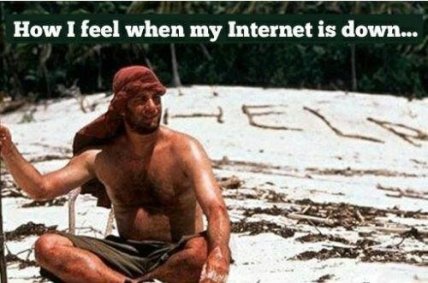
5 Things To Do While Internet Downtime
1) Play Games and Listen to Music:
People Normally tend to Play games while Thier Internet is down, but if you play games online, then Thats an issue for you. Listening to your Favourite Music is not a bad idea as well. Gaming and music are the best option according to me to cut the internet downtime.
2) Repair Your Computer :-
Most of us Dont bother to Repair our Computer While we are on internet, The best time to Clean your PC is when your Internet is down. Do bother to Defrag your Hard disk, Check your Hard disk for Errors , Repair if found any, Manage your Files systematically, Uninstall unwanted Softwares, Delete Unnecessary Files and Folders, Use Registry Softwares to Analyze and Repair your System Registry. This will tuneup your PC. Now Check your Internet if its up.
3) Clean Computer Peripherals:-
Remember When your Mom Use to say ” If you use Computer, even learn to Clean it Regularly” And you just ignore it, Yes my Friend this is the Right time to Clean Your Keyboard, Mouse, CPU Case and other Peripherals you see Dirty. One of the Best Things to do while Internet Downtime.
4) Spend time with your Family Members:-
If you have already done above 3 things and still your internet is down then Spend Some Quality time With your Family Members, Most of the time We are on Internet and We Don’t Spend Value time with Parents and Siblings, This Doesn’t Mean you Ignore them when internet is up, after all They pay for your Internet J/K .
5) Go for a Walk :-
This is the Best Thing to Do if your Internet is down, Internet Users Don’t tend to Take a Walk out, Just Disconnect from your Online Life and Enjoy the Fresh Air Outside.
Bonus Tip:- While going for a Walk, Don’t Forget to Take your laptop along , You may Stumble on an open WIFI network :p .
So these are the Basic but Usefull Tips on Things to Do while Internet Downtime, I hope this will help and You Enjoyed the article.
-
-
Coolest Youtube Tricks You Must Know:-
-
No wonder all of us are very familiar with this name YouTube . It is the biggest video streaming channel all over the world. Whenever you want to watch any new music release video , your favorite show that you missed on tv , live sports , funny videos , coolest tricks , tech videos and much much more are available anytime there on youtube.

All these gives us reason to depend on Youtube for many purposes but apart from its usability there are many tricks which may give you a better and more efficient way to use YouTube. So here I am going to share some exciting and very useful Youtube Tricks with you.
5 Coolest Youtube Tricks That You Must Know.
1.Set a Specific Start Time:-
Many times you wish to share some video on Youtube with your friends but you want them to focus on some specific part of video and then you inform them the exact time duration from where they should start watching it. But it is possible to share video with customized or specific start time easily. All you need to do is adding some simple code in URL.
Lets say you are watching video on following URL :
http ://www.youtube.com/watch?v=U8STgCviLe0
Now you may simply add ” #t=01m02s ” at the end of this URL while sharing this video and it will start playing video from 1 Minute and 02 Seconds instead of it’s initial position.
2.Set Auto Replay For Video:-
Just like a Windows Media Player where you can loop and replay your favorite audio/video song infinite times , you can do the same with Youtube. All you need to do is replace Youtube withinfinitelooper in the URL bar and hit enter.
Original URL : http://www.youtube.com/watch?v=U8STgCviLe0
Modified URL : http://www.infinitelooper.com/watch?v=U8STgCviLe0It will redirect you to a new website where you can replay your video as many times as you want. It also allows a special feature , you can set a selected area for looping which means only some special part of video can be set for looping. This is simply great isn’t it ?
3.Watching Video With Slow Internet Speed:-
Youtube is taking care of their all type of visitors from many different countries as well as of many different kinds of internet connections including very slow speed video streaming. Youtube provides a great feature called Feather Beta which allows users to enjoy videos on Youtube even if they have very slow internet connection.
Feather beta feature removes the bytes which restricts the browser speed of streaming video hence unleashes full capacity of browser to allow streaming at rapid rate. To Use This Awesome Feature you may Click here And click on Join the Feather Beta feature.
4.Search Accurate Keyword:-
Youtube is biggest video channel on internet and it gives birth to complexity that whenever you search for any video title , as a result you get thousands of results for same keyword. This makes it really challenging to find that video which you really want to watch. But there is a simple trick by using which you will be provided with videos having exactly same keywords as you have entered in search bar and no inappropriate stuff.
Simply add allintitle: in the beginning of the keyword you want to search and it will show results having exactly same keywords as you searched.
5.Always Play Videos In HD:-
If you have a high speed internet connection and you love watching videos in HD then this trick is for you. Most of the time videos on youtube channels have default settings and when you play them , they start with low quality in order to stream at faster rate but if you want all videos to be played in HD by default when you click them you can simply install an Add-on in your browser named Magic Actions For Youtube . This Add-on is available for Mozilla Firefox as well as google chrome . Once you installed this Add-on in your browser enable the Auto HD option.
With this it ends my list of 5 Cool Youtube Tricks , you you know more and want to share with us, Don’t Hasitate to add it in Comments.
-
-
Resize Image without loosing Quality:-
-
People hate to visit websites which require more time for loading. So one should always seek to improve the webpage load time, so to do so you have to look at many things like loading sources, page cache, media files etc. One among such media file is images, adding beauty to your page, but at the same time, it is regarded as the most bulky resources which takes much time to load on the page, thereby causing inconvenience to the visitors.
But one can improve the page load time by cutting the size of an image to a significant amount. But even resizing the image without any proper knowledge may be troublesome as you may lose the quality it had. Though photoshop provides a nice feature to save the original quality of the pic, it is not preferred much as it’s too expensive to purchase the photoshop application for desktop or web version. So here I’m going to provide you with free online tools to Resize Image without loosing Quality
Web Based Tools to Resize Image without loosing Quality
1.Kraken.io :-
JPEG, PNG, GIF, SIV are some of the image formats that can be compressed with this online application. This reduces the image to a quite considerable point without losing the image size.
This application is also available in Chrome and Firefox extensions
2.Imageoptimizer.net:-
After uploading the image from your computer, give the size of the image and quality you wish to have after processing. This provides only some control of the output and compression ratio But Greatly Helps to Resize Image without loosing Quality.
3.Smush.it:-
Smush.it is the best and popular online application you can have to compress images. It is present with an up-loader as well as URL box to have the image. In this you will not be provided with the ‘enter’ option to enter the image quality as that of previous one because it automatically optimizes the image by compressing it to a limit.
4.Compressjpg.com & Compresspng.com :-
I would suggest you to have these application, for more control of the image quality. A slider appears as soon as you upload an image to auto control the quality of the last image. A preview panel is provided for showcasing the changes according to the quality slider change. So before downloading the image you can have the review of your final image. This application is available on different domains for JPG and PNG images.
5.Punypng.com :-
This application is available to compress the PNG files. Upload an image and you can get a compressed size of the image. Besides this, tinypng.com , a quick tool to compress the PNG images to the best level without affecting the image quality.
Desktop Tool To Resize Image Without Loosing Quality
If you need a Desktop tool to do this task then i would suggest you to have PNG Gauntlet as your first choice, You will need .Microsoft Net Framework 4.0 to run this tool on your Windows.
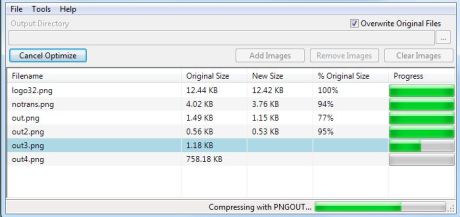
You won’t Face any difficulty in Using this tool as it is very User Friendly. While Optimizing the images PNG Gauntlet will show you older size and Optimized size of the image. this Program is not that Fastest at it work but Usefull.
-
-
What Is Trojan Horse Virus And How To Remove It:-
-
Are you facing virus threats on your computer? Is your computer behaving abruptly or are you the victim of a disk crash? Is your computer hacked by a Trojan horse virus attack? A Trojan horse virus attack is one of the most dangerous threats to your computer and needs to be fixed immediately. If it is not protected on time, then the virus can lead to failures in connecting to the IRC network or even worse can lead to your computer hacking and then your computer might be used by some anti social elements in shaping some criminal attacks.
About Trojan Horse Virus
Before knowing how to remove this evil threat first one should know what actually a trojan horse is? It is a security breaking program, also malicious to your computer and is disguised in some benign object. It can be downloaded unknowingly through any document, executable, zip, movie or music file and unleashes a dangerous malware into your drive on executing the files.
This malware can completely wipe your disk or can even send your credit card details and passwords to any stranger on the web. It is not at all operating system specific. It can affect any operating system but affects windows more promptly due to its popularity and weaknesses. This is a silent attacker and many people come to know about its attack after it has infected other connections.
How To Remove Trojon Horse Virus
-
There are many ways one can avoid itself from being a victim of this malicious virus but the best is to be attentive in downloading and executing files form an unknown source or person and also doing a background check of it, if downloading from a known source. But if you have already been a victim of it then you need to take immediate steps to remove it from your drive before it creates some major problem. You need to repair and then reformat your system completely to remove all malwares which may take from several hours to several days of time.
It is quite possible that the removal has not been done properly and may lead to coming back of the virus again and again in such cases you must take stronger measures to curb this problem.
-
Firstly you need to have anti-virus software installed in your system and that too an updated one or else they will miss the latest species of Trojan horse. Anti-virus software helps prevent the system from many Trojan viruses. Then make sure you have updated your operating system as well with all new security patches.
-
One may also have to install Anti-trojan programs like The Cleaner which specialize in Trojans. Once it is installed reboot your computer in safe mode and use the cleaner to clean all registries and drives for any Trojan suspected. Make sure the internet is unplugged while cleaning. Once cleaning is complete reboot the system again.
-
After using the cleaner make sure that you have updated your operating system and have changed all the passwords. Once the system is repaired make sure to take a backup of every data and reformat the system completely.
-
-
-
Websites To Download eBooks Free:-
-
It would be nice if we can Download eBooks Free and take it with us on our devices, as it is not possible to take a book to any place as it may be fat and also includes the weight and we can`t get the frequent updates for it. There are many sites where eBooks can be obtained for free, downloaded and can be enjoyed from any Android device.
For popular and “new release” reading materials or magazine, an online eStore like Amazon or Barnes & Noble is essential but this sites are not free of cost. So here are some of the websites that gives you free downloadable eBook Specially for Tech Students.
5 Best Websites To Download eBooks Free
1.Free-eBooks:-
It is an online store for free ebook authors, ebook resources, ebook downloads. Besides of it you can also download free magazines from it. Each ebook has its own short review in the description. You can also submit your own ebook, you just need to become a member of the Free-EBooks.Net to access their library. You can Register it for free.
Goto: www.free-ebooks.net
2.Many Books:-
It provides you with free ebooks for your eBook Reader, iPod or PDA. You can browse for any ebook through the most recommendations or recent reviews from visitors or you can even search and download free books in categories like scientific, engineering, programming, which you may feel interesting. There are 23,568sss eBooks available in it and they’re all free.
Goto : www.Manybooks.com
3.Globusz:-
It is a unique ebook Publishing house, specialized in free eBook downloads. It also provides an excellent Star rating Showcase for new and evolving authors to come front with their thoughts or ideas. It is very well categorized by topics which is friendly to use, and it also consists of 10 top level categories, and over 125 sub-categories.
4.KnowFree:-
It is a free website for ebook where users are able to exchange e-books for free and it also gives video training and other materials for educational purposes and also includes self-practice. It consists of thousands of documents like literature, lists, maps, databases, technical references, etc.
Goto www.knowfree.net
5.Online Free ebook:-
It provides various links to various ebooks (pdf format) spanning in 9 categories which are used fors daily purposes, they are: Business Ebooks, Gadget Ebooks, Engineering Ebooks, Automotive Ebooks, Health & Medical Ebooks , Hobbies Ebooks, Hardware Ebooks, Sport & Martial Art Ebooks, Programming & Technology Ebooks. It is especially designed to add all this stuffs in your Pocket PC, EPOC, Windows CE, Symbian or other handheld device.
Goto www.onlinefreeebooks.net
6.Some more Free Websites to Download E-books :-
-
I hope this article will help you to Get Your Desired E-Book that you need, If you know any other Best Website to Download eBooks Free, Than please add a Comment.
-
-
Collection Of Cool Google tricks:-
-
Google is the Proclaimed king among all search engines present on the internet. Among all the web based search engines, Google stands out because of its high speed and simplicity.

Everyone is familiar with the web applications provided by Google. Some of these are the Gmail, Google Drive, Google app store and a lot more. But little do people know about some very handy Google tricks that come along with this impeccable search engine.
Top 10 Cool Google Tricks Of All Times
Below are Some Cool Google Tricks that i have Collected. Do not Forget to Check Bonus at the End of the Post. Enjoy !!!
1. Definition:-
There is no longer the need to type a word and then visit dictionaries online to find its meaning. Using this trick, all you need to do is simply write “define” followed by the word whose meaning you want to know, This Cool Google tricks Come very handy if you use it Effectively.
You will be amazed to see that the meaning of the word, along with its synonym and antonym will be displayed on the search engine. For instance, type “define reach” and then press enter. The meaning of the word will get displayed on your screen.
2. Phone number lookup:-
It is now possible to trace mobile number by simply typing the full number along with the area code. This will display the address as well as the name of the person under whose name the number is registered.(Doesn’t Work anymore)
This was the Most helpful thing i have seen from all the Google Tricks. Unfortunately its not working anymore. Check the below list.
3. Atari Breakout:-
Only Few Know about this trick and so I think this is the Best Trick amongst all the Google Tricks. All you have to do is Type Images.google.com in the address bar of your browser to open up google images. Now type “Atari Breakout” and Press Enter.
You will Definately Be amazed to see what happens next. It is Only Fair to Add this Trick in my list of Cool Google Tricks.
Note: I am not Responsible if you waste over an hour in playing this game. J/K.
4.Translate:-
The “Google language tool” comes very handy while translating text, words, a fully fledged web page or document on the internet.
5.Find movies and weather:-
All you need to do is type “movies” or “weather” in the search box followed by the area code or name of the state in order to display corresponding information regarding it. For instance, if you type “weather 12345”, weather conditions of the corresponding location will be displayed.
Also, on typing “movies 12345”, the details of all the movies currently running at that place along with number of shows will get displayed. this is another Cool Google trick then i like and use.
6.Paged linked to you:-
You can now find the web pages and links that are connected with your blog or website. Simply type “link” followed by the URL of your website and you will get a list of all the pages connected with your website.
7.Tracking airline flights and packages:-
This is another handy Google trick. You can now find the arrival time and status of a flight by simply entering the name of the airline and corresponding flight number.
8.Calculator:-
You can use the Google search engine as a real time calculator as well. For instance, if you will type 25+25 in the search box, 50 will get displayed.
9.Stocks:-
All you need to do is type the stock symbol on Google and you will get information about stock rates, links as well as charts. For instance, to know about the stock details of “Microsoft”, you have to write “msft” on Google.
10.Finding PDF results only:-
To get results matching only a certain file type, simply type “fileType:” after your search. Online manuals can be found using this trick from Google.
11.Local search:(Bonus 1):-
You can now find local restaurants and other landmarks with this trick. One of the best Google tricks according to me. Simply go to “Google visit” and type the name of the area and the place which you want to find. It is capable of displaying all local landmarks and places.
12. Use Google as Timer (Bonus 2):-
You Can use Google Search to Set Timers too. If you want to Complete Certain Task in so and so minutes or hours then You can simply start Timer. This is one of the Most amazing Google Tricks that very few people are aware of. All you have to do is Open a new tab in your favourite Browser and Enter the Term “Set timer 10 minutes” and click enter.
As soon as you Hit enter you will see google timer is already started. In this Example i have used 10 minutes but you can always change it to anything.
For Eg: if you wish to set a Timer for 1 and half hour then you will enter thie term “Set Timer 90 Minutes” and Hit Enter.
-
-
Surf Internet As Anonymously:-
-
Everyone today surfing on internet is very seriously concerned about their Privacy. As the Cyber crime is increasing day by day, those who are not doing anything to hide their real identity must perform some necessary security actions so that no one can harm them online.

So here in this article, I am going to share with you some internet tips to browse and Surf internet anonymously.
4 Best Ways To Surf Internet As Anonymously
1. Using Softwares :-
There are several softwares available for personalizing your network connection and use a middle layer between you and your real network. It creates a virtual environment between the user and their internet connection. These are most popularly known as VPNs (Virtual Private Networks ). A VPN connection across the Internet is similar to a wide area network (WAN) link between the sites. From a user perspective, the extended network resources are accessed in the same way as resources available from the private network.
The high quality VPNs are normally paid which provides privacy to industries and other business organizations. But for normal users there are variety of VPNs available for free.
2.Using Tor Browser :-
Tor browser is one of the leading and best known browser for anonymous surfing over the internet. It changes your original ip address to the ip address of some remote location. No one will be able to see your real ip when you surf sites using Tor browser. It looks much similar to Mozilla firefox but it reduces the speed of your internet connection upto some extent because every site which is being opened must be opened through the server of TOR organization.
You can download TOR Browser from their official website.
3. Set proxies in your own browser :-
You all might have known the process of Setting proxy in your browser. We commonly do it when we need to access the internet using some public or shared wifi in offices or educational institutes like colleges etc.
They have always secured their network using these proxy setting and if you want to access internet via their network, you must change your browser proxy settings according to their settings. You can make your own home network more secured by doing the same thing.
4. Using proxy sites :-
If you don’t want to download and install any softwares or VPNs on your system for privacy, you can simply switch to these proxy sites. All you have to do is simply enter the desired URL in the input box given on the website instead of your browser’s address bar. These sites offer you online privacy for accessing web anonymously. Moreover these sites will provide you access to those sites which are blocked in your office or college. Proxy sites have ability to bypass the filters that restrict the access to several sites.
You can try these sites :
-
-
How To Edit A PDF File Easily:-
-
People prefer to create their documents in PDF format such as invoices, letters, presentations and legal forms etc. But many times the pdf documents needed some variations to be done or sometimes they have several mistakes. As it cannot be simply edited in Adobe reader or Adobe viewer where you are viewing it, you need to do something special to edit it according to your requirements.
But unfortunately there is no free desktop tool available to perform this function accurately. Although there are some softwares available which have ability to edit pdf files but all of them are demanding hundreds of dollars and nobody is providing them for free. Still here I am sharing some ways to Edit a PDF file
Below Are Some Methods To Edit A PDF File
Method 1 : Using pdf to word convertor:-

It is easily available over there. Convert your pdf document into .doc or .docx format and after conversion open it in Ms office or Open office and here you can edit the text or images in that file. Later when you finish editing you can again convert it into pdf file using Word to pdf convertor.For downloading pdf to word convertor software you can simply google it. Accuracy of documents after conversion may vary depending on the software you are using and its version.
Method 2 : Converting pdf to word online:-
If you don’t want to download and try many softwares for conversion , you can simply do it online.CutePDF-Editor is one websites offering this service of converting documents online. You can always use google for more such website.
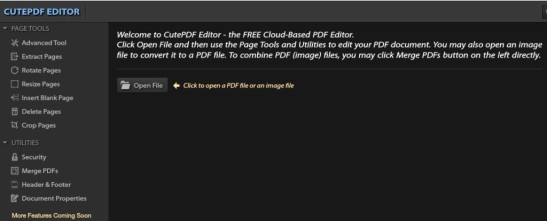
All you have to do is to upload your pdf file to any conversion website and download its corresponding word file after it gets processed. Once you receive it in word format you can edit it using any word processor software.
Also for converting word file back to pdf format you can reverse the process and do it online. It is a bit time consuming process because it requires an internet connection , uploading and downloading of file but if you don’t need to convert pdf files regularly , it is a good option rather than installing unnecessary softwares for doing this.
Method 3 : Using Non-Free Tools
Finally, if you edit PDF files daily and the above solutions are not sufficient for you there are also plenty of commercial PDF editors. Unfortunately, many of these programs can cost several hundred dollars but they will assure you the unmatchable quality and user friendly interface for editing the documents.
-
-
Convert Any Word Document Or Webpage To PDF:-
-
Many times when we are randomly opening pages of some websites or going through different sites , we see some topics which seems really interesting. Often when we are looking for some particular topic , we reach to some other post which is interesting too but we have to continue to our search and leave that page half heartedly. Many of you might be aware of the default option provided by browsers for saving web pages to your computer and read them later while you are offline . You can do it by using option “ Save Webpage As…”
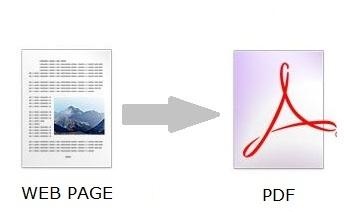
But these web pages saved by this method are not that good quality files. When reading , it seems that we are still looking at the website and not in our computer. So today I am going to tell you a trick to Convert Webpage to PDF and saving it to your computer simultaneously.
How To Convert Any Webpage To PDF
There are two very simple and automated methods to Convert Webpage to PDF format.
Method 1 : PdfMyURL.com
Pdfmyurl.com is a website that provides service of converting any webpage to pdf format and make it available to save on your system free of cost with the blink of your eye. It is very fast .
All you have to do is Simply open PdfmyURL website and paste the desired URL or website address which you want to convert to pdf and click on button placed at right side of text box. It will convert that URL into pdf format and ask for saving to your system.
Method 2 : Using Nova PDF
You can convert webpage to pdf from popular browsers like Internet Explorer, Firefox, Opera and Chrome by installing a Nova PDF creator that works as a virtual PDF printer. Once the printer is installed, you can simply print to it and a PDF file will be generated.
Just Download this software from their official site here : DOWNLOAD
Install it to your computer and then it will automatically add a new option to your browser’s print button i.e. Nova print server . Select it and click on print. It will save that url as pdf. You can also set margins of page using page setup before downloading the pdf to set the size of pdf file you want.
So this was all about saving a web page as pdf document now I would also like to tell you about How to convert word document to pdf file.
It is a simple task to convert any word file to pdf file. It can be done online or by some software. The best way to do it is using wordtopdf.com

This site will do your work in three simple steps. Browse your file , Enter your email address , click onconvert it and within a few minutes the converted pdf file will reach to your inbox. There are many other sites as similar to wordtopdf.com so if this site doesn’t work for you , simply google it.
-