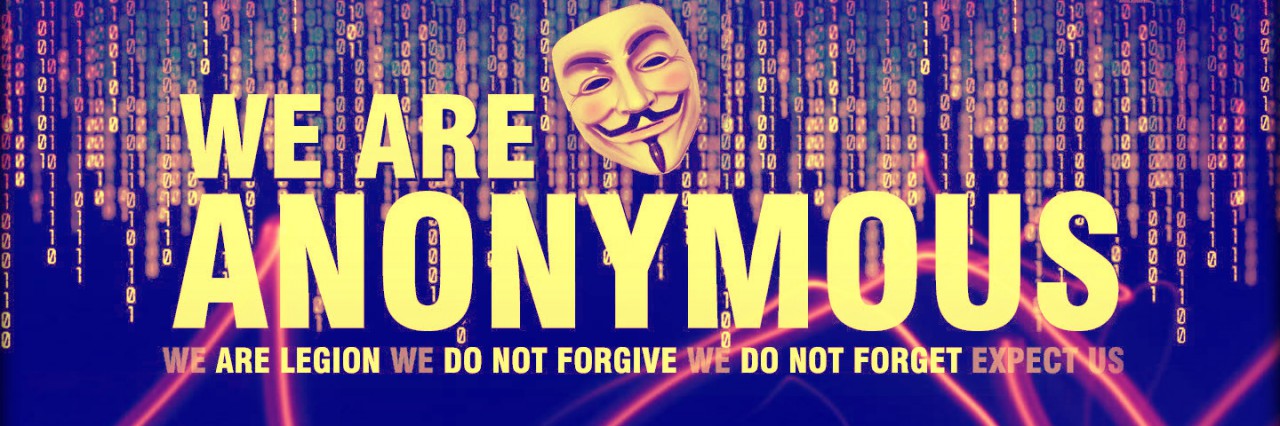·٠•ღ•ılılı•ღ•٠· Welcome To Inspire Tricks ·٠•ღ•ılılı•ღ•٠·
Note:- Dear Customer’s U Can Contact Me To Perform The Specific Tricks Into Your PC As Listed Below.
·٠•ღ•ılılı Exclusive Linux Tricks ılılı•ღ•٠·
-
Is The Update Worth It?Ubuntu 13.10:-
-
After 6 months of speculations and waiting, the latest update to Ubuntu operating system i.e. Ubuntu 13.10 is finally in the market. It has been named as the “Saucy Salamander” by its developers. Like the previous updates to this operating system, this has also managed to turn heads due to its extensive user base which is about 20 million users across the world. We are still to decide if this upgrade was something worth the efforts or not.

Well, you can find out by yourself here. Below are the few changed or updates that have been brought in this latest version of Ubuntu operating system.
Everything You need to Know about Ubuntu 13.10
-
Internet says “Ubuntu 13.10 is boring” : The verdict from tech bloggers, journalists as well as arm- chair critics describes the new Ubuntu 13.10 as boring. They were disappointed with the fact that there was no excitement in this upgrade. This upgrade has surely managed to bring new features in this OS but the sad truth is that these features are fewer in number than what we have seen in the older upgrades. Apart from this, there are many changes as well as improvements that have been introduced but may be they are too minor to be noticed by the users.
-
A fuller dash : A considerably big draw of this upgrade is the Smart Scopes feature introduced by Unity. This feature gives power to the dashboard with the help of intelligent semantics. This intelligence draws information from every search that you make on the browser and integrates them onto the dash.While it may seen convenient to click on a key and get your browsing data in front of you, but actually it is more like a hindrance to the users. People use a number of search engines as well as browsers on their systems and it could get ugly when all this information is summed up at one place. The dash will certainly look like a wall that has been painted by some unprofessional artist.
The good news is that while dealing with this chaos, there is scope for improvement as well. In this, the results are grouped by their “theme” and hence it is easier to look for information.
All together, there is nothing interesting with this feature. There are efficient browsers like Google which has a better knowledge of what the users are trying to find on the internet.
-
Turn scopes off : While the Smart Scopes feature is of no advantage to the users, there is province for turning it off. Either way, there are no major differences that you are going to notice with your upgraded version of Ubuntu.
-
Ubuntu One login : The new Ubuntu installer comes with an extra login/sign in page. This page saves the need of configuring accounts after the installation is done.
-
Indicator keyboard : In order to make it easier for the users to switch between multiple input languages, a new indicator keyboard is there.
-
Apps : There are some apps that come preinstalled with this OS. These are the latest versions of Thunderbird, Firefox, Shotwell as well as Libreoffice. Apart from this, a latest version of Geary mail client is also included in this setup.
-
Performance : There has been some maintenance in this upgrade for sure. This is due to the longer stay of Unity 7. Some users have claimed that improvements have been brought with this upgrade for sure.
-
Conclusion: This latest upgrade to the Ubuntu OS is definitely a must try and is solid and reliable to use.
Download Ubuntu 13.10 From Here
-
-
-
5 Deadly Linux Commands List:-
-
Linux today is well known and well reputed one of the most powerful operating system. Linux user can perform numerous such tasks that a windows or Mac user can’t even imagine.

Sometimes Linux can go extreme upto the extent that it can do serious damage to the system.
Linux system dont even ask user for confirmation once the command is given and simply performs its task.
hardware of your computer within a few seconds.Because of these harmful activities of linux it is recommended to use it only if you are good at giving commands and have in depth knowledge oflinux commands list.
5 Deadly Linux CMD List That Can Destroy One’s System
1. Command > rm -rf / = It will Delete Everything
Explanation : It is a combination of three keywords.
First is : rm It will remove all the files followed by this command.
Second is : -rf This will run rm command in more effective way and will remove everything ( all files and folders inside the specified folder )without asking confirmation from the user.
Third is : / This will start removing the data from the root directroy and will delete everything from the computer including the data of removable media.
2. Command > :(){ :|: & };: = Shell function that gets repliacated.
This command creates a shell function , which once get initialized starts to create multiple copies of itself.It results in taking quickly all the memory and power of CPU.It makes computer freeze or not responding. This is also known as Denial Of Service Attack.
3. Command > mkfs.ext4 /dev/sda1 = This command will format the hard disk
Explanation : This command is again composed of two keywords.
First is : mkfs.ext4 : This part of command will create a new ext4 file system on following device where this command will get executed.
Second is : /dev/sda1 ;This part of command specifies the 1st partition on the first hard disk which is probably in use by the user. Similarly, This Command > mkfs.ext3 /dev/sdb2 will Format the second partition on the second hard disk with ext3 File system.
4. Command > /dev/sda – Write Any content Directly to a Hard Drive.
Explanation : This command will execute normally as other commands in linux do. But output of this command will directly be sent to the file system (NTFS or FAT ) of the Hard Drive. It will result into damaging the file system of the computer.
5. Command > mv ~ /dev/null – Beware it Will Move your Home Directory To Black hole.
Explanation : Moving any of your content and data to following path : /dev/null means you want to destroy it.
It means /dev/null is a black hole where once anything sent , can not be recovered back.
Note:Many of these commands will only be dangerous if they’re prefixed with sudo on Ubuntu – they won’t work otherwise. On other Linux distributions, most commands must be run as root.
So these were 5 Deadly linux commands list that you must never try them on your system.
-